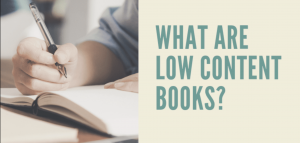Book Bolt vs Canva: What you need to know?
Canva vs Book Bolt: Which Is Better for KDP Book Design?
Both Book Bolt vs Canva are graphic design software. For BB this is only a small part of the features while for Canva this is pretty much all it can do. The other similarity is that both are web-based application. Canva might have an Android app but it is still not a great idea to design on a small screen.
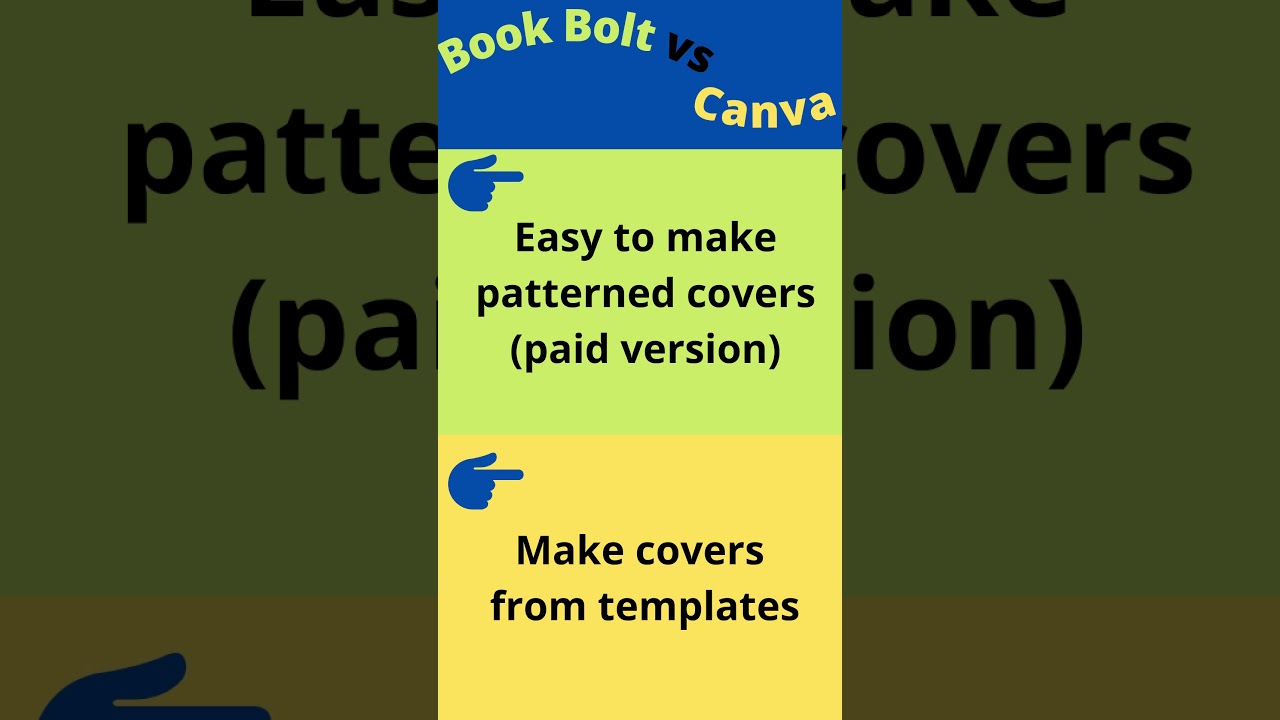
For both pieces of software, all you need is a browser and both export to PDF. Canva makes a great companion to Tangent templates.
When it comes to graphic design software, Canva is quite the darling. And while it can do some nice designs, this is barely a competition: Book Bolt wins by a mile with everything it can do for low content book creators.
 |
 |
|---|---|
| Canva | Book Bolt |
| ✔️ Free | ✔️ The only software you need for low content books |
| ✔️ Sleek interface and usability | ✔️ Tons of ready-made interiors |
| 🛑 Not made for LCB | ✔️ Cover designer |
| 🛑 Have to manually add correct size, no bleed lines | ✔️ Keyword research and sales data |
| 🛑 No interiors | ✔️ Reverse engeneed competitor keywords |
| 🛑 No keyword research | ✔️ And much more |
| 🛑 No sales data | 🛑 Paid |
| 🛑 End up wasting time with other LCB steps | 🛑 Design suite a bit stiff |
Canva and Book Bolt both present very different aspects to the KDP book design space, and in this video, I’ll be breaking down those differences so you can decide between Canva vs Book Bolt! Amazon KDP design is the most important factor when it comes to selling your KDP low content books, so definitely don’t skimp out on your design tool!